
- RECOVER NEOROUTER PASSWORD HOW TO
- RECOVER NEOROUTER PASSWORD SOFTWARE
- RECOVER NEOROUTER PASSWORD WINDOWS 8.1
- RECOVER NEOROUTER PASSWORD PASSWORD
- RECOVER NEOROUTER PASSWORD PC
All you need is physical access to the machine.
RECOVER NEOROUTER PASSWORD PASSWORD
ERD Commander allows you to reset the Administrator or any other password without logging on to the system. This gives you the freedom to do what needs to be done without any restrictions. By doing so, you have access to the system’s partitions, but Window’s security is not in effect.
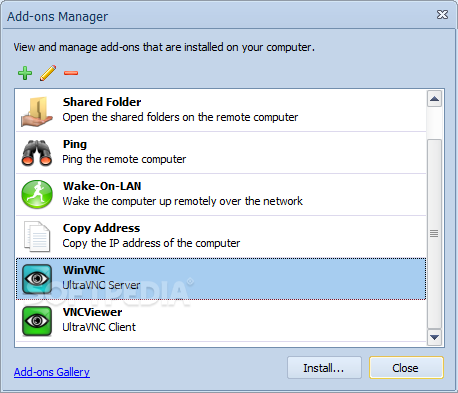
Rather than booting to Windows, you’re booting to the ERD Commander’s own operating system. The idea behind ERD Commander is that you can boot the machine using a set of floppy disks or a CD. My all-time favorite password utility is ERD Commander from Winternals Software. Just don’t forget to rename the files to their original names and reboot the system when you’re finished. Reboot the system, and you’ll have unlimited access to the user accounts through User Manager. Once you’ve logged on, rename the Spoolss.exe file to Spoolss.bak. The account’s permissions are irrelevant at this point. Just log on to the machine using any known username and password. This gives you free rein over any user account on the system.Īlthough it might sound tough to trick the system into running an alternate file, it really isn’t. Therefore, if you can trick the system into running User Manager instead of the Spooler Service, User Manager will be running with all the privileges of the system account. Since the Spooler Service requires a lot of permissions, it’s run by the system account instead of running under the privileges of the user who’s logged in. The trick is to make it work to your advantage.Īny time you log on to Windows NT 4.0, it runs the Spooler Service. As you might guess, the system account has unlimited privileges.

This technique exploits the system account, which is built-in and normally used to run only specific services. If you’re running Windows NT 4.0, you can actually change any password, including the Administrator password, without using any tools at all. Using the system account to your advantage Most of them involve using hacker tools and administrative utilities. Here are several techniques you can use to either change or recover a lost password. On more than one occasion, I’ve had someone pay me to hack his or her network because the IT guy quit and the new IT person had no idea what the Administrator password was. What most people don’t understand is that not only are there legal types of hacking, but that hacking is sometimes even necessary in the course of day-to-day IT operations. When I tell friends or family that I have hacking experience, they always tell me that I’m going to get caught and go to prison. It recently occurred to me that hacking is one of the most misunderstood concepts in all of IT.
RECOVER NEOROUTER PASSWORD PC
The set of four durable laminated charts keeps proven solutions for troubleshooting PC hardware, networking, Windows desktop and security issues at your fingertips. Quickly solve PC problems with TechRepublic’s Quick Reference: PC Troubleshooting Pak.
RECOVER NEOROUTER PASSWORD SOFTWARE
When a password goes missing, don't panic: Just use the techniques and software detailed here to recover it. Passwords increase security, but they can also increase your headaches if they're lost. For more info about connecting to Wi-Fi, see Connect to a Wi-Fi network in Windows.Recover lost passwords with these tricks and tools On another Windows PC or other device, connect to Wi-Fi as you normally would, and enter your Wi-Fi password when prompted. Your Wi-Fi network password is displayed in the Network security key box. In Wireless Network Properties, select the Security tab, then select the Show characters check box. In Wi-Fi Status, select Wireless Properties. In Network and Sharing Center, next to Connections, select your Wi-Fi network name.

RECOVER NEOROUTER PASSWORD HOW TO
To learn how to find out which version of Windows you have, see Which Windows operating system am I running?
RECOVER NEOROUTER PASSWORD WINDOWS 8.1
On Windows 8.1 or 7, search for Network and, then select Network and Sharing Center from the list of results. On Windows 10, select the Start button, then select Settings > Network & Internet > Status > Network and Sharing Center. On Windows 11, select the Start button, type control panel, then select Control Panel > Network and Internet > Network and Sharing Center. On a Windows PC that’s connected to your Wi-Fi network, do one of the following, depending on which version of Windows is running on your PC: After you find your password, you can use it on another PC or device to connect to your Wi-Fi network. If you forgot your Wi-Fi network password, you can find it if you have another Windows PC already connected to your Wi-Fi network.


 0 kommentar(er)
0 kommentar(er)
